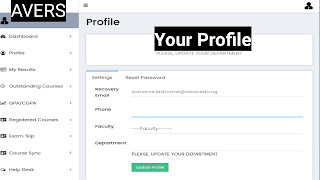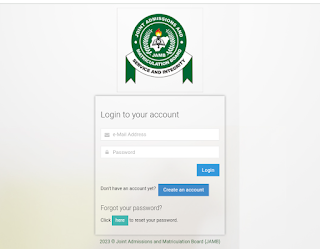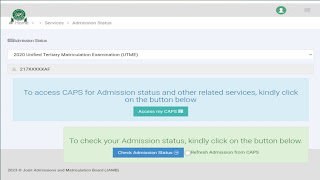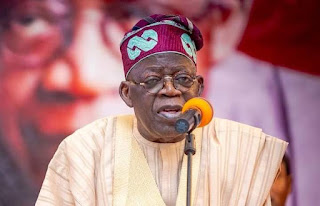4 easy quick steps to starting your own vtu business in Nigeria successfully
What is VTU?
This is the easy and quick steps to starting your own VTU business in Nigeria successfully. Virtual Top-Up (VTU) is a system through which mobile numbers are topped up virtually by a third party; and because airtime is something every mobile phone needs, it becomes necessity; hence need be for me to teach you how to start your own VTU business today. This is how you can start your own VTU Business in Nigeria and make profit.
What do you need to start a VTU business?
All you need to start the VTU Business is; your smart phone/Tablet , internet connection and data. Start VTU Business with Jumiabot App. With Jumiabot, earning income online is easy when you Register with them for free.
 |
| Photo: How to start VTU Business with Jumiabot and earn | Image credit: Jumiabot |
How to start your VTU Business 2024 easy guide
Getting started on vtu business is easy. Here are the 4 quick steps to starting your vtu business in Nigeria with #1,000:
- Download Jumiabot App on PlayStore - Download Jumiabot App or use the website | login on: www.jumiabot.com
- Create an account and click on Sign-in/Register
- Once you are registered, sign-in and fund your wallet {3 automated Account Numbers are linked to your Account immediately you are registered, use any of them to be Funding your wallet}
- Lastly, start providing these services to customers and earning.
Note: To Fund your jumiabot wallet, you will have to verify your Account as mandated by the CBN. So, once you Register on Jumiabot, click on Account, click on Verify Account and enter your verification ID. The system will verify you and provide you with your wallet Automated Account Numbers within 5 minutes.
Next is for you to fund your wallet and keep buying and selling. To Fund your wallet, login to your Account, click on Fund Wallet and click on Automated Bank Funding to copy your wallet Account Numbers and transfer to it. You can also click on pay with Debit card if your wallet Account Number isn't ready. All their payments are instant and Automated; so easy to use.
- Download Jumiabot App on PlayStore - Download Jumiabot App or use the website | login on: www.jumiabot.com
- Create an account and click on Sign-in/Register
- Once you are registered, sign-in and fund your wallet {3 automated Account Numbers are linked to your Account immediately you are registered, use any of them to be Funding your wallet}
- Lastly, start providing these services to customers and earning.
Note: To Fund your jumiabot wallet, you will have to verify your Account as mandated by the CBN. So, once you Register on Jumiabot, click on Account, click on Verify Account and enter your verification ID. The system will verify you and provide you with your wallet Automated Account Numbers within 5 minutes.
Next is for you to fund your wallet and keep buying and selling. To Fund your wallet, login to your Account, click on Fund Wallet and click on Automated Bank Funding to copy your wallet Account Numbers and transfer to it. You can also click on pay with Debit card if your wallet Account Number isn't ready. All their payments are instant and Automated; so easy to use.
The big question is where can you do this business?
Interestingly, the VTU business can be done anywhere because it's a digital business that Require you to be online. Meaning that you don't need any physical shop, store or location before you start the business. All you have to do it get your clients and once you deliver data, Airtime or other digital goods for them, you get paid for the service.
How much can you start a VTU business with?
The unique thing is that with just 1,000 naira, you can start the business and begin to make your profit instantly. Thanks to Jumiabot - jumiabot.com, once you Register for free, verify your Account as mandated by CBN, your wallet account number will be generated and you are good to go. Guess what! You will also be migrated to Reseller Package for free.
What are the digital services available as a VTU dealer?
For someone in VTU business, you are opened to lots of digital benefits like:
- Buying and selling of Data bundles for all Networks
- Buy and selling of VTU airtime for all Networks
- Cable TV Subscription for Gotv, DStv and Startimes
- Electricity bill Payment (prepaid and postpaid)
- Airtime to Cash
- Bulk SMS
- Examination scratch cards for WAEC, NECO and NABTEB Result checker, etc.
How much can you earn as profit on VTU business?
As a starter, you can earn more than 5,000 naira daily and 100k monthly, all depends on your market strategy and Advertisement. Getting your clients is quite easy, hardly can you see anyone not connecting to the internet or watching TV, all of them need Subscriptions and Data, including your friends and family; so, connect with them and do graphics to make publicity. I know you are eager to start, read this thorough as we shall share you the best VTU platform you can get all these packages.
Which legit Site or App can you start your VTU Business in Nigeria?
Only JUMIABOT NETWORKS can offer you legit and seamless services. Jumiabot is a trusted brand for years with excellent records amongst their customers.
Why Should you choose Jumiabot?
Firstly, Jumiabot is a bills payment platform where you can top-up phone airtime, buy cheap and quality internet data, pay electricity bills, renew Cable TV subscriptions, do bulk SMS, Airtime to Cash and buy examination scratch cards and pins.
Subsequently, you can offer these wide range of services, not only VTU, when you use Jumiabot. In addition, your services get delivered immediately, no delays and your customers are happy. Likewise, you earn commission on every transaction you carry out using Jumiabot, separate from your profit. In conclusion, if you are looking to profit and deliver prompt value, Jumiabot is the perfect fit for you.
This video click will also guide you on how to start a VTU Business on Jumiabot Networks in Nigeria.
The video is powered by Jumiabot Networks on how to operate the Jumiabot App.
With Jumiabot, you also earn when you refer others to use the platform. Start trading and Start Earning today. Register on Jumiabot- jumiabot.com or Download Jumiabot Android . Contact their Whatspp to learn how to do VTU Business for Free. Click on their Whatspp link on their website. Have a comment for Jumiabot? Let's know in the comment section.