This articule is a complete guide that directs Students, Staff and Visitors of Adekunle Ajasin University, Akugba-Akoko (AAUA), on all they need to know about the School and all the AAUA School Portal Login. To aide your tour, this article also comes with Photo illustrations of all the AAUA login sites.
Table Of Contents:
- Brief history of Adekunle Ajasin University, Akugba-Akoko, Ondo State
- How to login to AAUA School Portal
- How to register/apply for AAUA Post UTME Screening
- How to Check your admission on AAUA site
- How to create school account and login to AAUA Undergraduate portal {Edu portal}
- How to create Avers
- How to login to AAUA AVERS
- How to login to AAUA Backend/Backreg site
- How to apply for AAUA part-time programme and login
- How to apply for AAUA Predegree
- How to apply for AAUA Post Graduate Studies and Students' Login
- How to connect with AAUA Alumni Association.
We shall take you through all of these contents one after the other to give you enough direction and get you farmiliar with all the AAUA login features as explained below.
Quite details you should know about Adekunle Ajasin University, Akugba-Akoko, Ondo State.
- Previous Name: Obafemi Awolowo University; adopted in 1982
- Current Name: Adekunle Ajasin University Akugba-Akoko; adopted in 1999
- First established: Ekiti State, South-West Nigeria; March 1982; 41 years as at 2023
- Second Established: Akugba Akoko, Ondo State, South-West Nigeria; : December 1999; 23 years as at 2022
- Founder: Pa Michael Adekunle Ajasin (Former Ondo State Gov.)
- Motto: For Learning and Service
- Type: Public
- Vice-Chancellor: Olugbenga E. Ige (2019 -)
- Students size: over 20,000 (According to Wikipedia)
- Student Union President: Comrade Multiple
- Faculty: 8
- Department: 51 (as at 2022 Admission)
- Location: Akungba-Akoko, Ondo State, South-West, Nigeria
- GPS Landmass: 7.479234°N 5.748411°E (Google Map)
- Website: aaua.edu.ng
Tab 1: Brief history of Adekunle Ajasin University, Akugba-Akoko (AAUA):
Adekunle Ajasin University is located in Akungba-Akoko, Ondo State, South-West Nigeria.
The story of AAUA is more appropriately told in two phases. It was first established as Obafemi Awolowo University in March 1982 by the government of the old Ondo State, headed by the late Chief Adekunle Ajasin.
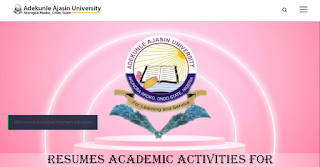 |
| Photo: AAUA School Portal Front Page |Credit: AAUA Portal |
The School was formerly located in Ekiti State, before it was later moved to its parmanent site in Akugba-Akoko Community, Ondo State, and changed to Adekunle Ajasin University, Akugba-Akoko; in honour of the founder - Pa Adekunle Ajasin.
The school is having three Female Hostels located on Campus and Male Hostels located at Ikare Akoko (the capital of Akugba), and they are available for students to apply for bed space.
After Students have been offered admission via Jamb Caps by the Joint Admissions and Matriculation Board, JAMB and the School, such Students will be asked to create account on the School Portal so as to fully get registered and authentic his/her Studentship.
Mission of AAUA:
- To be a foremost institution that moves manpower development in the direction of self-apprenticeship; a first-class University in research, knowledge, character and service to humanity.
Vision of AAUA:
- To provide knowledge and skills for self-reliance in a conducive environment where teaching, learning and research can take place.
Here is how to navigate on all the AAUA portals and websites:
Tab 2: Here is how to Login to AAUA Official School website and what to know:
- The Official AAUA website is www.aaua.edu.ng
- The Official AAUA website houses all the Students' login links, portals, School information, Staff profiles and other relevant records of the School.
Tab 3: How to register/apply for AAUA Post UTME Screening:
- The Official site for AAUA Post UTME Screening is https://putme.aaua.edu.ng
- Students are to login to with their jamb Registration Number and Surname in BLOCK letters as default Password. You will be asked to change to a new password so at to complete your registration.
- The AAUA Post UTME site houses all relevant information as regard all the Departments/Faculties, Cut-Off grades, and mode of Registration.
Tab 4: How to check your admission in AAUA:
Once you are done with your post UTME Screening and AAUA begins Admission; to be sure of your Admission process, all Students are requested to check their admission progress on Jamb Caps. Once you are admitted, Check all the documents needed in School and log in to the AAUA admission site to check your admission too.
 |
| Photo: Front page of AAUA admission page | Credit: AAUA Portal |
4 a. What you need to know about AAUA admission site:
- The official site to check AAUA admission is AAUA Admissions site.
- To login, candidates will be required to enter their valid Jamb Reg Numbers and the Candidates' Admission status will popup with a "Congratulatory Message" and steps to pay admission acceptance fee.
Tab 5: How to create school account and login to AAUA Undergraduate portal {Edu portal}
The undergraduate portal is the site where Students pay for AAUA School fees and bio-data registration.
Upon the School's resumption, all newly admitted students will be asked to pay their tuition fees and create Student's bio-data. To pay AAUA school fees and bio-data registration, both new and returning Students are to visit the AAUA undergraduate portal - eduportal.aaua.edu.ng/aug/login.
5 a: Here is how to login to AAUA Edu Portal
For Returning Students; also known as staylites, you are to:
- Visit the Edu Portal site
- Login with your Matric No/Jamb Reg Number as ussername and your valid Password.
For New Students, also known as "fresher's"; you are to:
- Visit the Edu Portal site
- Login with your Jamb Reg as ussername and Surname in UPPERCASE as default Password.
 |
| Photo: Front page of AAUA Edu Portal | Credit: AAUA Portal |
5 b (I): How to resent your portal login password in AAUA:
- Visit the portal site and enter your username (visit ICTAC if you forget your username)
- Click on forgot password and follow the prompt
- The site will ask you to provide your bio-data registered Mail, Jamb reg/Matric no, new password and confirmation of new password
- Upon successful completion, you already have a new password to login.
- Be informed that you can't change your School Portal ussername till you graduate. You can only retrieve your username should uou forgot.
5. b (II): Here are five major functions to do on AAUA Edu portal as new students/Freshers:
- Login to your account
- Change your default password to a new one of your choice
- Pay your tuition fee as specified on your dashboard
- Do your Bio-data Registration
- Do your Course Registration
5. b (III): Here are three major functions to do on AAUA Edu Portal as Returning Students/Staylites:
- Login into your account
- Pay your tuition fee
- Do your Course reg.
Tab 6: How to create AAUA AVERS:
I know you are curious to know the meaning of AAUA AVERS. AVERS is an acronym for Adekunle Varsity Examination Results, it's an online site where the Management of AAUA uploads the academic records of all Students.
On this same site, each Lecturer of the School do Login to upload results of Students in each of their Courses for each semester. While Students do login to access their results for each registered Course.
6 a: Here are the features of AAUA AVERS:
- It's a result portal
- Lecturers login to upload Students' results
- Students access their results on the portal
- Students access all their registered courses from 100 level to 400/500 level on the site
- Students find their GPA and CGPA on the site. Note that AAUA operates on 5.0 maximum CGPA.
- Students find all carryover Courses on the site.
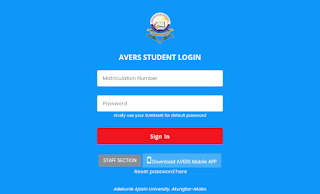 |
| Photo: Front page of AAUA AVERS | Credit: AAUA Portal |
6 b: Here is how to create AAUA AVERS:
- Students are to log in to the AAUA Avers site - avers.aaua.edu.ng
- Enter your Matric no and your Surname in UPPERCASE as your default password
- Upon successful login, Students will be immediately redirected to change their default password to a new password of their choice. After doing that, the system will logout such Students automatically, for a fresh login.
Tab 7: Here is how to login to AAUA Avers:
- Enter the AAUA Official Avers site via avers.aaua.edu.ng
- Enter your Matric Number on the first space
- Enter your Password on the space below it
- Click login, and you will be lodged in.
- Click on profile tab to fill your details for proper functioning of the Avers.
- To get your Carryover courses, click on "Outstanding".
Tab 8: AAUA Backend/Backreg and how to login:
Since AAUA is working towards making students have direct and easy access to some of the Students' School needs; hence the need for digitalization of some of the School works come upon the 21st century University as properly called!
The AAUA backend site was lunched for Students and staffs have access to the following:
- Apply and pay for AAUA health centre
- Apply and pay for Dean of Student Affair's Journal
- Apply and pay for project binding
- Apply and pay for AAUA Backreg and adding/deleting for Course Registration. {Though, this features had been scraped from the site and Students are now to visit the School Cafe to do both directly or visit the Edu portal site for the Backreg for Course Registration).
- Apply for correction of name/school data
- Apply for reactivation of Matric no
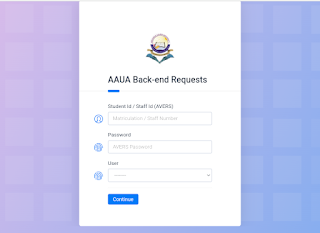 |
| Photo: Front page of AAUA backend/Backreg |credit: AAUA Portal |
8 a: How to login to AAUA backend:
- Just like Avers, both Students and Staff of the School will be required to log to AAUA Backend
- Enter your Matric Number/Staff ID Number as ussername
- Enter your valid password
- Enter usser status; Staff/Student and click login.
Tab 9: How to apply for AAUA part-time programme:
- Applicants are to visit the part-time registration site via AAUA part-time link
- Create account and make necessary Payment.
9 a. How to login in AAUA part-time Student Portal:
- All Students are to login via AAUA part-time Portal
- News Students are to create account before login, while returning students are to login with their ussername and password.
Tab 10. How to apply for AAUA Pre-degree:
AAUA runs Pre-degree courses on some selected courses, here is how to apply and login to your dashboard:
- To apply or login to AAUA Predegree site, Students are to visit - AAUA pre-degree portal
- News Students are to create account and follow the prompt
- Retuning Students are to login with their ussername and password.
 |
| Photo: AAUA Predegree Front page | Credit: AAUA portal |
Tab 10 a: Here are the features on the AAUA Predegree site:
- Admission Application
- Tuition Fee Payment
- Allows applicant to create
- account and login
- Allows Applicant pay admission application fee, fill application form, print aknowlegment slip, print admission letter and pay Tuition fees
Tab 11: Here is how to apply for AAUA Post graduate Studies:
- Applicants are required to visit the application site - AAUA PGS Login
- Create account, make payment and follow the prompt.
Tab 11 a: How to login to AAUA postgraduate Portal | Student Login:
- Visit the Students Portal via - AAUA PGS Student Portal
- New Students are to create account for login
- Returning Students are to enter their login details.
 |
| Photo: AAUA Post Graduate Front page | Credit: AAUA portal |
Tab 12: Here is what to know about AAUA Alumni:
The Adekunle Ajasin University, Akugba-Akoko has created an alumni association to bring together all the old Students of the School.
 |
| Photo: Frontpage of AAUA alumni page | Credit: AAUA portal |
The goal of AAUA alumni association is to unite the old Students under one umbrella, in a bit to develop the School. To know more or login to AAUA Alumni, click on - AAUA Alumni Page
AAUA Accommodation:
AAUA has 3 girls' hostels located on the School Campus and 1 Male hostel, located at Ikare Akoko (capital of Akugba-Akoko).
How to apply for AAUA accommodation/Bed-Space:
- Log in the official AAUA Students' Portals via aaua accommodation site. The site will lead you to Student Login page.
- Fresh Students are to create account while returning Students are to login.
- Upon login, click on pay for Accommodation/Bedspace
- Follow the prompt to make Payment for your accommodation and check the bedspace allocated to you.
Academics in AAUA
Here are the list of Faculties in AAUA:
Adekunle Ajasin University has eight Faculties, headed by respective Dean and Sub-Dean. Below are the 8 Faculties in AAUA:
- Faculty of Agriculture
- Faculty of Art
- Faculty of Education
- Faculty of Environmental Design and Management
- Faculty of Law
- Faculty of Science
- Faculty of The Social Sciences
- Faculty of Administration and Management Sciences.
Here are all the Departments and list of Courses offered in AAUA:
The school has 51 Departmental coures headed by respective Head of Department. Below are the 51 Departments and courses offered in AAUA:
- Accounting
- Adult Education
- Architecture
- Arts Education
- Animal and Environmental Biology
- Agricultural Economics and Extension
- Agronomy
- Animal Science
- Banking and Finance
- Biochemistry
- Business Administration
- Chemical Sciences
- Computer Science
- Commercial and Industrial Law
- Criminology and Security Studies
- Science Education
- Economics
- Educational Management
- English Studies
- Earth Sciences
- Estate Management
- Forestry and Wildlife Management
- Fisheries and Aquaculture
- Geography and Planning Science
- Guidance and Counselling
- History and International Studies
- Human Kinetics and Health Education
- Industrial Chemistry
- International Law
- Jurisprudence and International Law
- Linguistics and Languages
- Mathematic Sciences
- Mass Communication
- Microbiology
- Performing Arts
- Philosophy
- Physics and Electronics
- Physical and Health Education
- Plant Science and Biotechnology
- Political Science
- Public Administration
- Private and Property Law
- Public Law
- Pure and Applied Psychology
- Quantity Surveying
- Religion and African Culture
- Science Education
- Social Science Education
- Sociology
- Urban and Regional Planning
- Vocational and Technical Education.
Featured links to this article:
- AAUA Official Website - aaua.edu.ng
- AAUA Post UTME site - putme.aaua.edu.ng
- AAUA Admission site - eduportal.aaua.edu.ng/aug/admissions
- AAUA Undergraduate Login portal - eduportal.aaua.edu.ng/aug/login
- AAUA Avers site - avers.aaua.edu.ng
- AAUA Backend/Backreg site - backreg.aaua.edu.ng/
- Why you may not be offered admission Yet. dailynewsreport.com.ng/Edu
- How to check your admission on Jamb caps
- All the documents needed for School bio-data Registration
- How to login to AAUA part-time studies
- Data on AAUA landmass and records via Wikipedia
- How to log in to AAUA pre-degree Pre-degree site
- How to apply for AAUA Post Graduate
- How to login to AAUA Post Graduate Student Portal
- How to apply for AAUA Accommodation/Bedspace
- How to connect and know more of AAUA Alumni Association.
In case you encounter any error or need more information on the AAUA portals, kindly contact the AAUA ICTAC.
AAUA Official Address:
P.M.B. 01,
Akungba-Akoko,
Ondo State, Nigeria.
+234-816-1651123
+234-708-9105452
AAUA Official School Mail: info@aaua.edu.ng
Disclaimer: Some of these sites and features are subjected to changes by the AAUA Management, Daily News Report will keep this article updated periodically. Also, be sure to visit the AAUA School information portal for reference via aaua.edu.ng.
© Daily News Report'23



Post a Comment
Please, share your comment with us.